-
Course Description
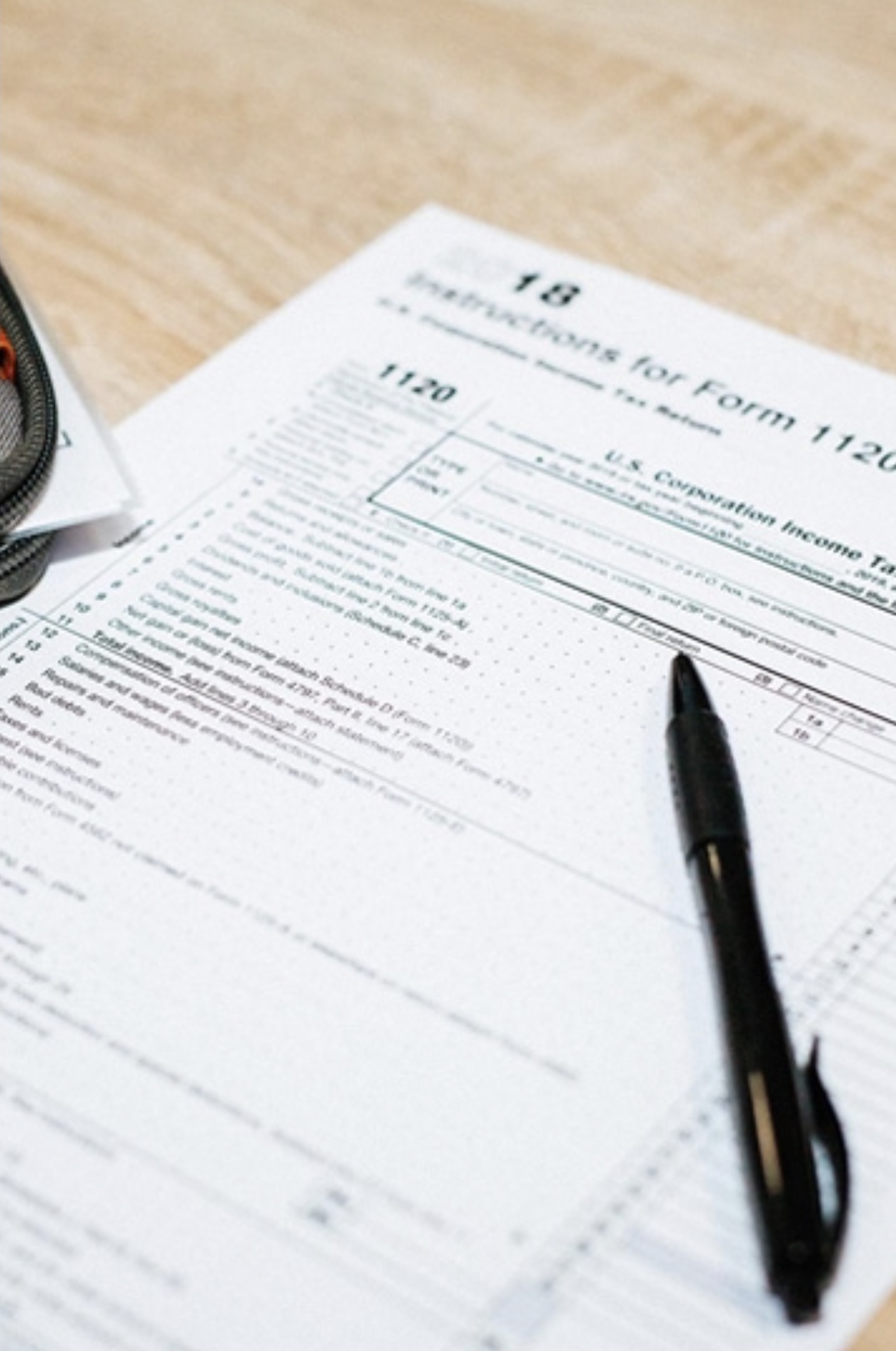
This training covers various techniques to create accessible and navigable documents. You will learn how to use heading styles and table of contents features to improve navigation, write effective image descriptions, and convert complex tables into simple ones for accessibility. Additionally, you will gain knowledge on creating accessible charts, integrating infographics, and creating PDF forms using Microsoft Word. Finally, the course will also discuss the strengths and limitations of the Accessibility Checker in Microsoft Word.
Course Details
Audience:
- Document Authors
- Web Content Managers
- Accessibility Testers
Duration: 60 minutes
Difficulty Level: Beginner
Version: 1.2 (Jul 2024)
What Will I Learn in This Course?
In this course you’ll learn how to utilize Authoring features in Microsoft Word to structure and organize Contant in an accessible Word document. This module builds upon the document video series created by the Federal CIO Council’s Accessible Electronic Document Community of Practice (AED COP).
After completing this training, you will be able to do the following:
Certificate and Continuing Learning Points (CLPs)
Demonstrate your skills and stand out in your field with a certificate that proves you’ve completed this course. There is only one type of certificate offered for this course.
Key Terms and References
- Authoring Meaningful Alternative Text
- Creating Accessible Forms in Microsoft Word and Adobe PDF (PDF)
- Documents Authoring Guides
- How to Make an Accessible Document in Microsoft Word (Video Series)
- How to Test and Remediate PDFs for Accessibility Using Adobe Acrobat DC
- Module 2: Use Styles to Create headings
- TED: 19.1 percent of people with a disability were employed in 2021
- Using and editing existing styles in MS Word
- Vocabulary
Reviewed/Updated: March 2025


